
This Android Hack Will Make Your Phone Faster
If you've ever noticed your phone lagging when you open apps, or hit the back button, this hack could help you out!
My wife just got a new phone, and was looking up different hacks for it. She found one that works on all Android devices.
First, Go to your settings.
The next step, you'll need to look for one of two things. "Developer Options" first. This should be right above "About Device." If you don't have the "Developer Options" button, then click on "About Device."
Within "About Device," you're going to look for "Build number."
Click "Build number." If nothing happens, click it again, and again. Eventually (after 2-3 clicks), you'll see this:
Keep clicking. The number will go from 4 to 3 to 2 to 1, and one final click will give you the "Developer Options." Back out of "About Device, and click on "Developer Options."
Scroll down a ways until you see "Window animation scale," "Transition animation scale," and "Animator duration scale."
They should be set at "Animation scale 1.0x"
Click on each one individually, and set them to "Animation scale 0.5x."
You're good to go!
Now go open your favorite app in glorious speed!
I'm not saying this is news to EVERYONE, but all the people around the building that have an Android didn't know about it. I hope this helped you out!
More From Hot 107.9






![Momma Rabbit Attacks Snake Trying to Eat Baby Rabbits [VIDEO]](http://townsquare.media/site/153/files/2015/06/Rabbit_Fights_Snake.png?w=980&q=75)
![Is This A Picture Of A Ghost At The Myrtles Plantation? [Pics]](http://townsquare.media/site/35/files/2015/06/20150605_080928.jpg?w=980&q=75)
